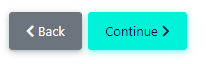How To - Enter Custom Markers and Conjugations | FluoroFinder Help Center
How to add your own marker to FluoroFinder and/or assign a fluorophore to a marker even if there are no commercially available conjugates.
While we at FluoroFinder pride ourselves on our extensive fluorophore and antibody database, there are times when a reagent simply isn't commercially available. So what do we do in those instances? Create a custom antigen and/or fluorophore conjugate!
To create a custom marker in FluoroFinder (in order to be able to assign ANY fluorophore to our antigen), follow these steps:
1. In the "Antigens" step of the Panel Builder, enter an Antigen name that does not exist in the FluoroFinder database. This can be something like "Custom Antigen - XYZ" (expand for example)

2. FluoroFinder will search its database and fail to find a matching antigen, instead displaying the name exactly as we've typed it. Select this name from the dropdown box. (expand for example)

3. FluoroFinder will create a custom antigen and open the options for this antigen automatically (expand for example)

4. From the "Fluorophore" dropdown, select the fluorophore conjugate you'd like to use for your custom antigen (expand for example)

5. Enter any additional antigens and continue with your panel design (expand for example)
Click continue when ready